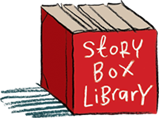Back to FAQs
Back to FAQs
What is error code 232011 or 101102 and how do I fix it?
If you see the error code 232011 when you're trying to play videos you can try one of the following suggestions:
- Make sure you're using the latest version of Chrome, Firefox, Safari or Edge.
- Clear your browser's cache and cookies.
- If your organisation is in Australia or New Zealand and using a VPN or proxy server that can make it look like you're accessing Story Box Library from outside of Australia or New Zealand please contact our support team so we can adjust your account settings. (This option is not available to international subscribers due to regional copyright restrictions.)
- If you're accessing Story Box Library via a network connection that uses any security or content filtering software (eg such as Zscaler) you'll likely need to ask your IT team to whitelist the domains listed in the article 'Which IP addresses or domains should I allow'.
- You might need to disable certain browser extensions or add-ons.