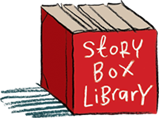Back to FAQs
Back to FAQs
How do I upgrade my Family subscription from monthly to annual?
If you’re enjoying your Family subscription and you want to save money by switching from monthly payments to a yearly payment you need to follow the steps below.
Deactivate your monthly subscription:
- Visit your Account Settings (you will be asked to log in if you aren't already).
- The right hand column shows the status of your subscription and important dates such as when your last payment occurred, and when the subscription is due for renewal.
- Click the link at the bottom of the right hand column that says 'Cancel Subscription'.
- On the next page you have the option to deactivate the subscription immediately, or to keep it active until the end of the payment cycle. Choose the option to deactivate at the end of the monthly billing period as this will give you the best value for money.
- Once you have confirmed your selection you are ready to set up your annual subscription!
Create your annual subscription:
- Go back to your Account Settings and you will see a message above your account details that will prompt you to get a monthly or annual subscription.
- Click on the button for an annual subscription.
- Enter your credit card details on the payment page. You’ll see when the payment is due to be made. As you chose to keep the previous monthly subscription active until the end of the monthly billing period, you’ll see that the payment date of the new annual subscription will be in the future.