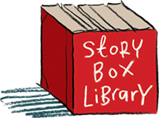Back to FAQs
Back to FAQs
How do we set up SSO for our school?
We support SAML SSO for schools that use Cloudwork Identity Management by Studentnet. This means if your school uses Cloudwork and you set up SSO with Story Box Library, your staff and students will be able to log onto SBL using their usual school username and password without needing to remember a different one.
To set up SSO if your school uses Cloudwork:
- Log in to your account settings as the Account Holder.
- Scroll down to 'Configure SSO details' under 'Other Account Actions' at the bottom of the right hand column.
- Fill in the SSO domain and certificate fields.
- Click UPDATE.
- An XML metadata link will appear - download this file.
- Go to your Cloudwork Dashboard and then Features -> Single Sign -> Add New Service -> Upload an XML file.
- Enter a name (such as 'Story Box Library'), select the XML file you downloaded from your Story Box Library account settings, and click 'Submit'.
Once set up is complete you can test whether it has been successful by:
- Making sure you are logged out of Story Box Library.
- Visiting the log in page and choosing the SSO option.
- Find your school's name in the dropdown list and clicking 'LOG IN'.
- At the new screen, enter any teacher or student Cloudwork credentials and click 'Sign In'.
- You should be brought back to Story Box Library and arrive logged in.
If the log in is successful, the SSO set up is complete.
If you experience any issues, please reach out to our support team so that we can help you resolve them.
Notes:
- If you have set up SSO we can provide a direct link to your school's SBL SSO login page. This removes some steps required for users to log on making the process quicker and easier - please contact us for your link.
- Users that access SBL via SSO will have some individual user settings available to them (whether captions appear by default and whether playlists loop by default).
- Logging in by SSO is not currently available in the StoryBox app but we plan to include this functionality in the future.
- Viewer username and password combinations will continue to work for schools that have enabled SSO, but in the future when more account individuality is introduced this may be discontinued.
- We do not currently support SSO for any other Identity Providers (IdPs) or federations but are planning to expand support to include others that support SAML in 2023.