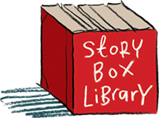Back to FAQs
Back to FAQs
How do I view usage statistics?
You can find usage statistics for your account on the same page as your Account Settings.
To access your Account Settings, log in with your email address (or username) and account holder password here. You can also click the LOG IN button in the top right corner of any page and enter your email address (or username) and account holder password, then once you are logged in move your mouse over your Library's name in the top right corner then choose "Account settings".
If you're having trouble accessing your Account Settings:
- Make sure you're logging in with your email address (or username) and account holder password, not a library barcode.
- Make sure you're using the account holder password and not the viewer password. Viewer passwords only allow access to story content and not account settings (more info here).
- If you can't remember the account holder password, create a new one here.
- If you don't receive the password reset email and it isn't in your spam folder, please contact support.
If you're still having any issues please contact support.
How are viewing statistics calculated?
From March 2019 onwards, story views represent the number of stories played from any part of the website, including playlists.
Prior to this time, 'page visits' represented the number of story pages that were loaded, regardless of whether the videos were played. Due to technical limitations at the time (now resolved), stories watched in playlists were not counted.
App views are available from March 2022 onwards, when our app became available.
What do the different types of views and logins mean?
- Website Views: The number of times videos were played from the website during the specified time interval.
- App Views: The number of times videos were played from the app during the specified time interval.
- Logins: Library Account Holders can also see patron login stats broken down as follows (these figures include both website and app logins):
- Total Logins: The total number of patron logins that month. For example, if 5 patrons each logged in 3 times, this would say 15.
- Unique Logins: The number of patrons that logged in that month. Using the above example, this would say 5.
- New Logins: The number of patrons that logged in for the first time that month. Using the above example, if 4 of those patrons had already logged in in a previous month but 1 hadn't, this would say 1.