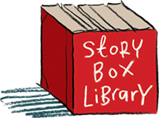Back to FAQs
Back to FAQs
How do I redeem a gift voucher?
To redeem a gift voucher visit this page and complete the required information in the form. 'Claim Gift Voucher' should be selected in the 'Plan' drop down box at the top of the form. Make sure you include the 'Voucher Token' that you received in the required box at the bottom of the form.
Once you've filled in all the required information and clicked 'Create Account' you will receive a confirmation email and will be able to log in with the username/password that you created.
If you have a gift voucher that you would like to apply to an existing Story Box Library account, please get in touch with the voucher token and the email address of the account you want to apply it to.