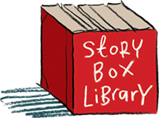Back to FAQs
Back to FAQs
How do I change my password?
Account Holder Password
Account Holder passwords allows Family/Professional subscribers and School/Library/Academic account holders to watch stories and access account settings. They are case sensitive.
To reset your Account Holder password, visit our Lost Password page or follow the steps below:
- Go to storyboxlibrary.com.au
- Click on the LOG IN button in the top right corner of the screen
- Click where it says FORGOT YOUR PASSWORD?
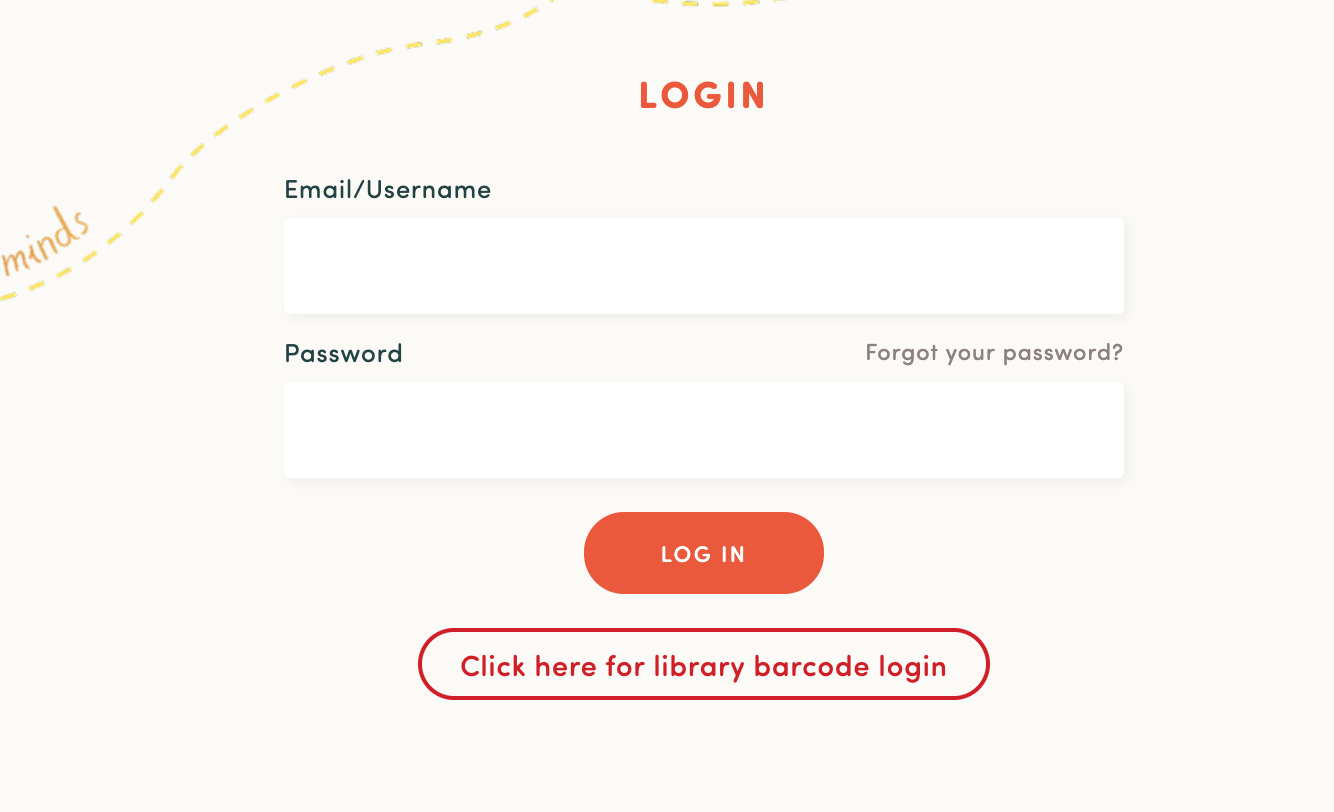
Once you are on our Lost Password page, enter the email address associated with your account and click submit. A password reset email will be sent to your inbox - please check your junk mail folder if it does not arrive.
If you can't remember which email address is associated with your account, please contact us.
Viewer Password
Viewer Passwords are used by staff, parents and students of School subscriptions to watch stories but will not allow access to account settings. They are not case sensitive.
To change the Viewer Password for your school:
- Log in as the Account Holder (if you don't know your Account Holder password, you'll need to reset as per the instructions above first).
- Mouse over your school's name in the top right corner and choose Account Settings.
- Scroll down to 'Viewer Password' under the 'Update Your Info' heading.
- Edit your Viewer Password.
- Scroll down to the bottom of the page and click SUBMIT to save.
Library Patron Passwords
If you access Story Box Library via your local public library (ie you log on using your library barcode number), your password depends on how your library has set up your access. If when you select your public library or Local Government Area (LGA) from the dropdown menu on our libraries log in page, or library access section of our app, you see:
Both a Barcode and PIN/Password field, eg:
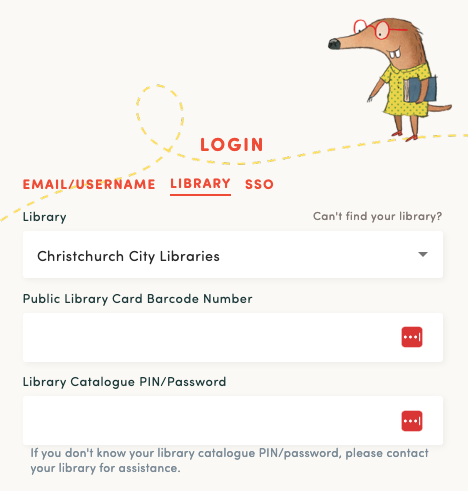
This means you should log on with the same details you use to access your library catalogue. If you forget any of these details, please contact your library for assistance.
Just a Barcode field, eg:
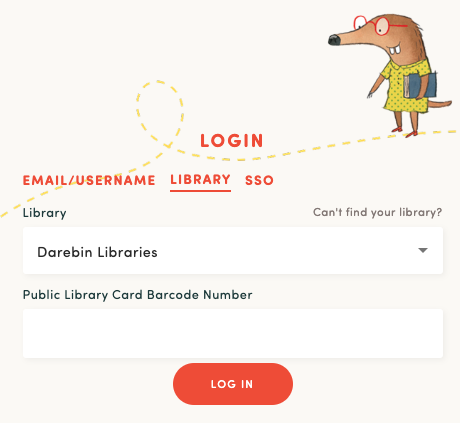
This means you chose your own password the first time you logged on to Story Box Library using your library barcode number. If you forget this password you can reset it here.