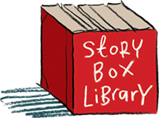Back to FAQs
Back to FAQs
How do I change my account details?
To change any account details:
- Log in with your Account Holder password.
- Move your mouse over your name or company in the top right corner of the screen and choose "Account Settings". (If you are logged in as a viewer you will see the option "Access Settings", which will prompt you to enter the Account Holder password.)
- On the Account Settings page you can edit contact information, viewer log in details (School subscriptions) and the Account Holder password ("Change password" at the bottom of the right hand column).
If you want to update any other account information (such as IP addresses, referring domains or barcode ranges for Public Library subscriptions) please contact us.
If you can't remember the Account Holder password, submit your email address here to receive instructions for creating a new one.