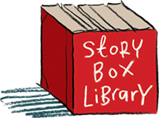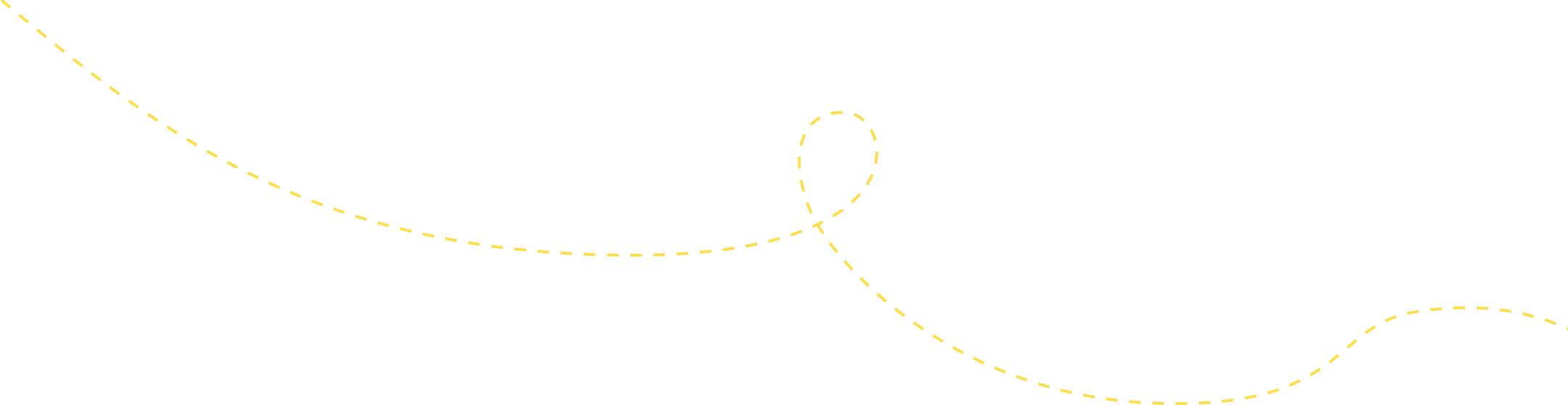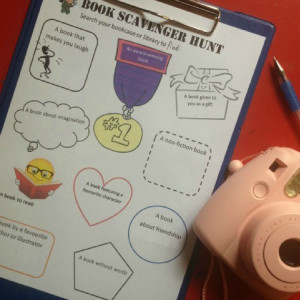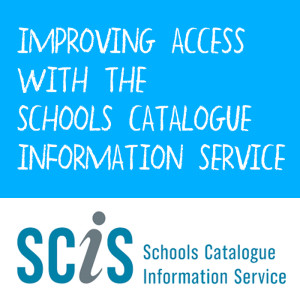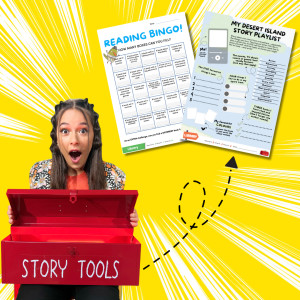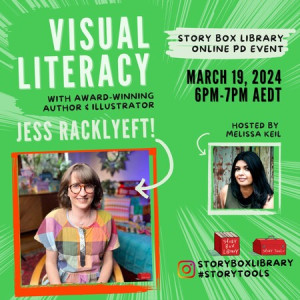Single Sign On (SSO) now available for schools
04 Jun 2021
Making access to Story Box Library easier for all school subscribers, Single Sign On (SSO) is now available!
With Single Sign On:
All staff and students can login with the same username and password used for other school services
Logging into Story Box Library takes two clicks
There are more personalised settings such as default closed captions
SSO is only available to subscribing schools that use Cloudwork Identity Management by Studentnet for staff and student usernames and passwords.
For easy step-by-step instructions on setting up SSO for your school, read our FAQs here.
Benefits of enabling SSO:
Staff and students will be able to access SBL with the same username and password they use for other school services without needing to remember a different one for SBL.
We can provide a direct link to your school's SBL SSO login page. This removes some steps required for users to log on making the process quicker and easier - please contact us for your link once you have enabled SSO.
Users that log in via SSO will have some personalised settings available to them: whether captions are turned on and whether playlists loop by default. (These settings are otherwise applied across a whole school.)
Additional account statistics (new, unique and total logins per month) will be available to account holders of schools that have enabled SSO.
In the future we hope to introduce new features that take advantage of the individual accounts enabled through the use of SSO.
Viewer username and password combinations will continue to work for schools that have enabled SSO, but in the future when more account individuality is introduced this may be discontinued.
Contact schools@storyboxlibrary.com.au if you have any questions about the benefits of using Story Box Library at your school.