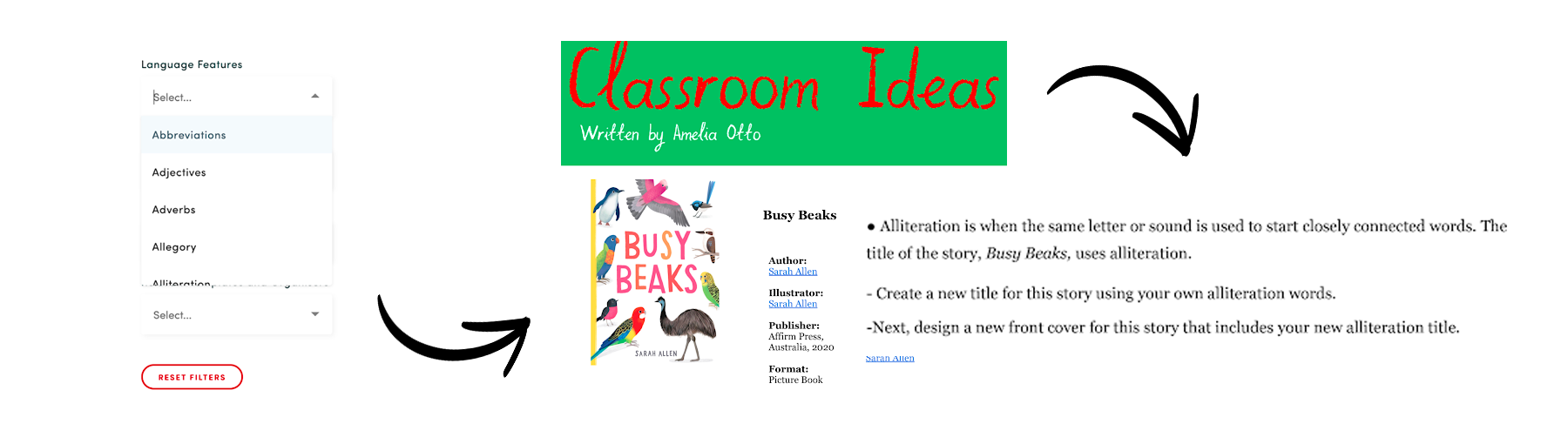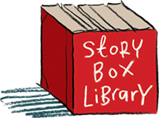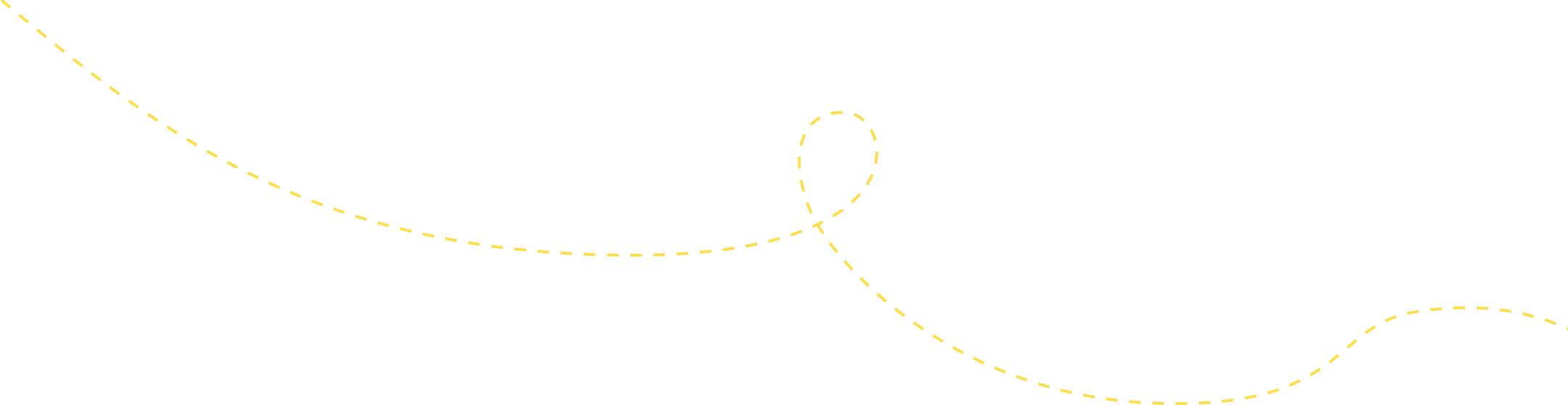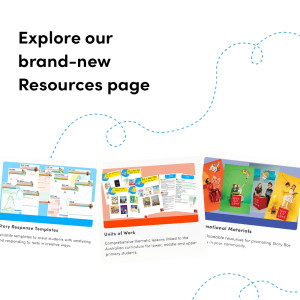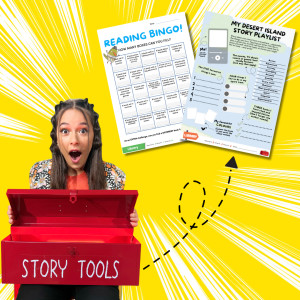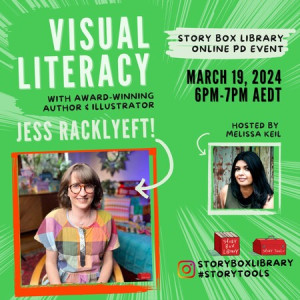New language features on our Resources page
23 Nov 2022
Did you know that you can now search by ‘Language Feature’ to identify stories with supporting resources that explore particular language devices?
Only available to active subscribers, our Resources section showcases the best in Story Box Library’s additional educational offerings.
Linked to stories in our growing digital collection and with easy-to-use search filters, the Resources page helps educators, library staff, and professionals find and access the tools they need.
The ‘Language Feature’ is a helpful way to locate stories which include opportunities to model the use of particular language and grammatical features, such as metaphors, rhyme, adjectives, contractions, onomatopoeia, imagery, synonyms, verbs, symbols and many more.
For example, to find stories and resources that include ‘Alliteration’, you can follow the steps below:
Locate the Resources section in the Main website menu > Select Classroom Ideas
Find the ‘Language Features’ filter on the left side of the page, and scroll down to select ‘Alliteration’
A list of results in the form of story covers that include a ‘Download Classroom Ideas PDF’ link, will then appear on the page.
Select one of the Classroom Ideas PDF’s to download. Read through to find an idea that involves ‘Alliteration’.